1 min read | Jul 19, 2016
Email has become the popular medium among cyber criminals for implementing malware on unsuspecting victims. Thus, we’ve taken strides over the past few months to explain why email security is so vital. However, it’s also important that businesses know how to spot malicious emails right off the bat.
To help your employees better protect themselves and your business from harmful malware, we’ve compiled this handy checklist. Advise your workforce to be on the lookout for these red flags when checking and responding to emails:
1. Suspicious “From” Addresses
Remember to check the “From” address before you open an email. Just because you are familiar with the display name does not automatically validate the email.
2. Suspicious Link Addresses
Before you click on a link inside an email, hover your mouse over it to view it. If the URL is suspicious in any way, avoid the link and do not click on it!
3. Spelling Mistakes
Spelling and grammatical errors can happen to anyone – even large brands. However, an occasional errant apostrophe is not the same as an email riddled with spelling mistakes. It’s best practice to immediately delete email messages with numerous spelling and grammatical errors.
4. Alarming Language in the Subject Line
A popular phishing technique is to bait the victim with an urgent or intimidating message in the subject line. Common subject lines to avoid include “Account has been suspended,” “Unauthorized login attempt,” “Mail delivery failed: returning message to sender,” etc.
5. Vague Email Signatures
Email signatures exist to provide the sender’s contact information. Legitimate businesses will almost always have a comprehensive email signature. Steer clear of emails whose signatures are vague and lacking basic contact info.
Tighten Your Business’ Email Security Today!
Email malwares become more sophisticated every day. To keep your business ahead of the curve, contact Benton Technology Solutions today!