5 min read | Sep 27, 2024
Gone are the days when accessing the internet meant you were tethered to a desktop computer, waiting for your dial-up to connect via a physical telephone line. Today, many people rely on mobile hotspots to stay connected for work, entertainment, and more.
While mobile hotspots offer unmatched convenience, they also raise important questions about security. Are mobile hotspots secure enough for sensitive activities like online banking and accessing personal accounts? Are you exposing yourself to security threats when you use a mobile router? Read on for answers.
What is a Mobile Hotspot and How Does It Work?
A mobile hotspot allows you to create an internet connection anywhere by sharing your cellular data with other devices, like your laptop or tablet. There are two main kinds of mobile hotspot sources:
- Personal hotspot via smartphone: By enabling the hotspot feature on your phone, your phone essentially becomes a personal Wi-Fi router, sharing cellular data with your other devices. The range and speed of your mobile hotspot will depend on your phone’s network (4G or 5G LTE) and the strength of the cellular signal in your area. Note that using your smartphone as a hotspot will deplete your phone’s battery faster.
- Mobile hotspot via portable Wi-Fi router: You can also purchase a dedicated portable Wi-Fi router, sometimes called a MiFi device. Unlike your phone, they are specifically designed to use cellular networks to provide internet access and typically offer longer battery life and more stable connections. Simply purchase and insert a SIM card with a data plan, and the device will create a Wi-Fi network that you can connect to with multiple devices at once.
Both options are convenient for traveling, remote work or when you’re in areas with no reliable Wi-Fi. However, keep in mind that mobile hotspots use cellular data, so you’ll need a plan with enough data to support your usage, especially for activities like video streaming or large downloads.
How Secure Are Mobile Hotspots?
That said, mobile hotspots are not without risks, especially if your business, company, or organization uses them to provide access to your employees. If you’re looking for robust mobile security, Benton Technology Solutions, will protect you and your business.
What Are Common Mobile Hotspot Security Vulnerabilities?
Public Wi-Fi vs. Mobile Hotspot Security
Generally, personal and mobile hotspots are more secure than connecting to a public Wi-Fi network, like the ones at your local coffee shop or library. This is because mobile hotspots use the latest encryption methods — WPA2 or WPA3 — to protect your data transmissions. While it’s still not as secure as some home and office Wi-Fi setups, a properly configured mobile hotspot can provide a reliable and secure connection for most activities.
In contrast, public Wi-Fi is often unencrypted and widely considered unsafe for sensitive activities like banking or accessing personally identifiable information (PII). Unsecured connections can expose your login credentials to hackers, especially in public or crowded spaces.
Phishing Attacks
Hackers can create a mobile hotspot with a similar or the same name that tricks users into revealing passwords and information.
Man-in-the-Middle (MITM) Attacks
MITM attacks occur when a hacker intercepts the communications between your device and the hotspot, potentially gaining access to your sensitive information. This means that any device connected to your hotspot could also be vulnerable to eavesdropping or data breaches—especially if your encryption settings are weak or configured incorrectly.
To avoid these risks, always verify the connection and avoid hotspots with generic names like “Free Wi-Fi” or “Open Network.” It’s also crucial to ensure your hotspot encryption is up-to-date.
Best Practices to Secure Your Mobile Hotspot
To safeguard your mobile hotspot, start by enabling WPA2 or WPA3 encryption. You should also change the default password and SSID (the network name) immediately after setting up the hotspot. For additional security, you can also:
- Create a strong, unique password.
- Disable automatic connections to prevent your device from unintentionally joining insecure networks.
- Set up a guest network to limit exposure if multiple people need to use your connection.
- Use a VPN (Virtual Private Network) in addition to your mobile hotspot to encrypt your data further and protect sensitive business information from prying eyes.
- When you’re traveling, keep your hotspot private and monitor the devices connected to it to ensure there are no unknown users on your network.
One of the key advantages of partnering with an IT support company like Benton Technology Solutions is having access to experts in case of a security breach. We’ll ensure your business’s data and network are always protected.
How to Detect if Your Mobile Hotspot is Compromised
Stay vigilant if you need to access sensitive information while on a mobile hotspot. Watch for unusual behavior like unexplained data usage, slower internet speeds, or unknown devices connected to your hotspot.
If you suspect your mobile hotspot has been compromised, immediately disconnect all devices and reset your password. Check for firmware updates or security patches for your device to eliminate any vulnerabilities.
Get Elite Mobile Security with Benton Technology Solutions
At Benton Technology Solutions, we specialize in mobile security solutions tailored to your needs. From setting up a secure mobile hotspot to offering advanced encryption services, we’re here to help businesses in the Triangle and the Triad stay protected for better peace of mind. Request a consultation with our team now!