3 min read | Dec 6, 2024
Every business constantly generates, processes and stores data, but inevitable server outages could mean major problems for your business’s bottom line. Enter cloud data backup solutions: the most effective way to minimize the impact of outages. To ensure your data is always accessible and protected, we’re sharing our top tips for effective cloud backup data. But first, let’s review some basics:
What Is Cloud Data Backup and Why Is It Essential?
Cloud data backup is a service that copies and stores your server’s data in an off-site, remote location to protect it from loss or corruption. In the event of equipment failure or cybersecurity breaches, backing up your data to a cloud allows for a reliable and affordable way to easily retrieve your mission-critical information. Backup strategies work like an insurance policy, ensuring your data is always accessible and helping you avoid minor operational downtime or even total business failures.
Key Benefits of Following Cloud Data Backup Best Practices
Simply having a cloud-based solution in place isn’t enough to safeguard your organization’s data. By adhering to best practices, you can create a more secure, efficient and cost-effective layer of defense against potential data loss.
Five Tips for More Secure Cloud Data Backup
- Use Encryption for Data Protection: Encrypting your data blocks access from cloud service provider staff and other unauthorized users during transfer and storage. For even stronger protection, use private encryption methods for any data that must stay confidential.
- Implement Multi-Factor Authentication (MFA): Implementing MFA protocols for accessing backup data provides an additional layer of security. Even if login credentials are compromised, unauthorized individuals can’t easily access your data without additional credentials sent directly to trusted users.
- Schedule Regular Backups: Many cloud solutions automatically back up data at regularly scheduled intervals. By ensuring the most recent version of data is always stored, you’re at a minimized risk of data loss.
- Follow the 3-2-1 Backup Rule: To guarantee speedy recovery, keep multiple copies of data locally and remotely. Following the 3-2-1 rule ensures you have three copies of your data—your production data and two backup copies on two different types of media (such as a disk and tape) with one copy kept offsite in the cloud for disaster recovery.
- Monitor and Test Your Backups Regularly: Take a proactive approach to managing and testing your backup processes to maximize effectiveness. Continuous monitoring helps identify failures before they escalate and limits the damaging effects of downtime. To test your strategy, simulate disaster scenarios to identify issues and measure data recovery time so you can optimize your procedures.
Common Cloud Data Backup Mistakes to Avoid
By avoiding errors and pitfalls in your cloud backup protocols, you can better safeguard your critical data. Here are some common mistakes to avoid:
- Failure to monitor backups
- Failure to plan for data recovery
- Ignoring regular backup checks
- Not implementing MFA
- Overlooking encryption needs
- Overestimating your storage capacity
- Disregarding misconfigurations
Gain Peace of Mind with Cloud Backup and Disaster Recovery from Benton Technology Solutions
Cloud backup providers don’t just store your data—they’re a crucial part of your business operations. At Benton Tech, we’ll help you align your business goals with an affordable, automated cloud backup and recovery solution. Should an emergency occur, our around-the-clock support ensures you’ll spend less time worrying about lost data and more time building your business without skipping a beat.
Request a free consultation or call (919) 794-6697 and see how we can protect you and your data like never before.