5 min read | Dec 6, 2024
Data is the backbone of any size business, but your day-to-day operations are put at risk when it’s compromised. Having a backup plan to protect your data when computers crash, people make mistakes, and disasters strike helps keep your business running smoothly and increases your chances of long-term success. Every organization’s approach to data backup and recovery looks a little bit different, but the essentials remain the same—let’s go over the basics.
What Is Data Backup and Disaster Recovery?
Data backup and recovery copies and stores your business’s data in one or more locations in the event of a loss and sets up secure systems that allow you to recover your data as a result. In the event of hardware failure, human error or a cyberattack, everything from financial accounts to client and employee information remains protected. While there are many forms of disaster recovery in the IT space, data backup is an essential part of every plan.
The Importance of Implementing a Data Backup and Recovery Plan
All data is a target for cybercriminals looking to access sensitive information, and hardware failure and accidental deletion do happen. Especially in today’s competitive market, data loss can devastate your business. It makes it challenging for your employees to work and results in significant downtime, thus impacting your bottom line. Worst-case scenario, it could force your business to close its doors for good.
When data is lost, it affects how your customers and stakeholders view your business and their partnership with you. Investors may temporarily pause or stop funding your operation entirely, your customers might consider doing business elsewhere and acquiring new business becomes much more difficult. Implementing a backup plan is no easy task, but its potential benefits are substantial.
What Is the 3-2-1 Backup Strategy?
Following the 3-2-1 backup rule is one of the most secure ways to protect your data. It states that you need at least three copies of the data stored on two different media (i.e. a disk and tape) with one copy of the data stored off-site (i.e. in the cloud). This way, if your data is lost or compromised in one location, you have other ways to recover it.
How Is the 3-2-1-1-0 Approach Different?
Essentially, this method is an enhanced version of the 3-2-1 strategy that adds two additional layers of protection. You should still follow all the protocols in the original rule, but store another copy of your data in an immutable state (meaning it can’t be modified) or completely offline to eliminate the possibility of unauthorized access or ransomware encryption. Then, regularly test and verify your backup protocols to ensure there are zero errors in the backup process.
Types of Data Backup and Recovery Methods
To build an even stronger strategy, consider incorporating multiple backup types (including a mix of on-site and off-site storage) to ensure maximum data protection. Here are the most common types of backups, their capabilities and their limitations:
Full Backup
A full backup makes a complete copy of an entire dataset, ensuring every file, folder and data block is protected and provides a comprehensive snapshot of your data at that time. It’s simple and comprehensive for straightforward restoration but resource-intensive and time-consuming for larger datasets.
Incremental Backup
Only changes made since the last backup are stored during incremental backups. It’s faster than full backups, but restoration can be complicated since it may require a mix of the most recent full backup and succeeding incremental backups.
Differential Backup
Differential backups store changes made since the last full backup regardless of any incremental backups. Restoration is faster since it only requires the last full and differential backup, but it takes much more storage space than incremental backups.
Cloud-Based Backup
Cloud data backup copies and stores your server’s data in an off-site location to protect it from loss or corruption. In the event of equipment failure or cybersecurity breaches, backing up your data to the cloud allows for a reliable, affordable and easy way to retrieve mission-critical information.
Best Practices for Data Backup and Recovery
Just assuming your data is protected can be dangerous. To create a more secure, efficient and cost-effective layer of defense against data loss, consider following these best practices:
- Encrypt your data
- Implement Multi-Factor Authentication (MFA)
- Schedule regular backups
- Monitor and test backups
- Follow the 3-2-1 or 3-2-1-1-0 backup rule
Build a Resilient Data Backup and Recovery Plan with Benton Technology Solutions
Data backup and recovery isn’t just a convenience that saves time and money, it’s essential to keep your business up and running. At Benton Tech, we’ll help you develop a reliable, affordable plan that aligns with your business needs and offers 24/7/365 support, so you can focus on what really matters: operating and growing your business. Request a free consultation or call (919) 794-6697 to get started.