3 min read | Jun 13, 2017
Securing Your Business Against Malicious Ads
Malvertising is a catchy term coined by IT industry heads to make it more understandable to businesses and consumers. But merely knowing that malvertising is a malicious form of advertising doesn’t help you defend against it.
That’s why Benton Technology Solutions decided to take it one step further and create this one-stop-guide to help your business defend against malvertising scams. Keep reading below for everything you need to know about malvertising and how you can combat it in today’s business environment.
Malvertising Facts
Hold on. What’s malvertising?
Malvertising is the use of online advertising to distribute malware. It occurs when cyber criminals implement fraudulent pop-up ads containing a malicious piece of code which reveals sensitive details about your computer. With that data, criminals can catalog your infrastructure and select the most effective malware for your device. This entire process happens quickly. So, rather than write up a long, dense blog, we made this brief fact list detailing everything you need to know about malvertising:
- Used to only affect the porn industry, but now criminals are targeting businesses.
- Found mostly on financial sites, golfing retailers.
- Criminals target legitimate websites.
- Malvertising incidents increased 260% from 2014 to 2015.
- Well known victims of malvertising include Reuters, Youtube, MSN, Yahoo Spotify, The Onion and more.
- Some malvertisements begin infecting a virus once you open a web page.
Defending Against Malvertising With Open DNS
Okay. Thanks for the facts, but how do I defend my company from these malvertisements?
Even in the face of such a staggering threat, protection is possible! Benton Tech offers numerous products that combat malvertisements, the most popular being Open DNS. Open DNS is a Cisco-owned product that filters ad activity as you surf the web. Before you see any pop-up advertisement, Open DNS will run it through a strict sifting process. If it determines the ad to be malicious, it will deny it and show you a pop-up notification that the ad was blocked. A Benton Tech specialist must install DNS, so contact us today if you are interested in this imperative layer of network protection.
4 Network Security Measures You Can Take Today
That’s great news! But in the meantime, how can I protect my network?
In addition to our comprehensive Open DNS software, there are a few simple steps your business can take right now to reinforce the walls of your network. Share these with your employees for an immediate boost in security:
- Implement antivirus. Ask your Benton Tech IT specialist about installing the best antivirus possible for your network.
- Install an ad blocker. Ad blockers will eliminate all ads while you browse the internet. They can be complicated, though, so be sure to do your research and contact your Benton Tech IT specialist before moving forward.
- Update your plugins. Make sure you’re utilizing the latest versions of your plugins. Developers are constantly updating security measures, so things can change pretty fast. Be aware of security updates and ensure your version is the latest available.
- Maintain the latest available version of your browser. Malvertisements can detect loopholes in the browser itself rather than ads, so be sure to update your browser to its latest version as soon as possible. Most browsers will notify you when an update is available, making it simple to update it quickly and punctually.