3 min read | Dec 17, 2018
Tips For Secure Online Purchases
It’s the season of giving, so make sure you shop safe! An unsafe purchase could put not only your personal information at risk but your business too. We’ve put together a few tips to make sure your online shopping is protected this year.
Look for Clues on Website Safety
Website security clues are found at the top of your browser.
- Make sure the website begins with “https” and not just “http”. The “S” stands for secure.
- Look to see if there is a padlock symbol or “Secure” before the website address. You can click on the symbol and see information on the website’s certificate. If you see a warning about the certificate, exit the website.
- See if any part of the website address is green. On certain browsers, part of the address will turn green to notify customers of a secure website.
- Check to make sure the above clues are still in place before putting in your credit card information or any other confidential information.
Wi-Fi Security
Make sure that the Wi-Fi you are connected to is a trusted, secure network.
- Do not shop on a public Wi-Fi connection.
- Most public Wi-Fi connections are not secure, meaning that hackers can easily hack into the system.
- Use a VPN if you must be on a public network. VPN stands for “virtual private network”, which encrypts the connection between the network and your computer or smartphone.
While Shopping
Be careful and look out for suspicious online behavior.
- Make sure you are cautious about the level of information you are giving the retailer.
- Even if you trust the website, be careful. Large retailer websites can still be breached.
- Give as little information as possible. The more personal information a scammer has about you, the easier it is for them to hack and put you and your company’s data at risk.
- Use strong passwords to make sure your shopping account is difficult to breach.
- Keep your eye out for suspicious deals. If they seem too good to be true, they probably are.
After Shopping
Stay vigilant.
- Make sure to check your bank statements regularly during the holiday season to catch if something looks wrong.
- If you notice something is wrong, notify your bank immediately and change your passwords to help protect important personal and company information.
Protect your business this holiday season by making smart online purchase decisions. And if you are ever concerned about the safety level of a purchase, reach out to us!
Ask Us about Secure Purchasing
If you suspect your data might have been breached due to an unsafe website, or want to know more about making secure purchases, do not hesitate to contact the IT experts at Benton Tech today!