3 min read | Jun 21, 2024
In the world of cybersecurity, threats are constantly evolving. Much like viruses adapt to the latest medicine and treatments, so do bad agents looking to circumvent security systems to access data and finances. Likewise, companies and organizations are also in a constant battle to protect their valuable digital assets and stay ahead of emerging threats.
While proactive prevention and monitoring are critical components of a robust cybersecurity plan, it’s equally essential that businesses like yours are prepared for the aftermath of a successful attack. This is where the Recovery Time Objective (RTO) comes in.
What Does Recovery Time Objective (RTO) Mean?
Recovery Time Objective, or RTO, is the maximum amount of acceptable time that a process, system or application can endure after a disruption or failure before the consequences become unacceptable to an organization.
In other words, RTO defines and quantifies how quickly your organization needs to recover after an incident to avoid significant financial and operational damage. RTO is a measurement of time, usually in hours or minutes, and varies depending on the criticality of the system or process involved.
Why Does My Business Need to Have an RTO?
Successful cyberattacks happen when you least expect it, and if you’re unprepared, it can have disastrous, costly repercussions. Having an RTO means your business can proceed, even in the face of unpredictability. So, why else should you have an RTO in place?
- Compliance – Many industries are subject to strict regulatory requirements around data protection and availability. Regulatory bodies often mandate specific recovery times, so having a strong RTO helps businesses avoid legal fines and repercussions.
- Mitigating financial loss – If your business halts operations due to a cyberattack incident, it can mean lost sales and penalties for failing to meet your contractual obligations.
- Protecting your brand – Your customers expect you to be reliable and offer prompt service. Extended periods of downtime as a result of a cyberattack can erode clients’ trust and damage your reputation. Just take a look at the massive AT&T cyberattack that saw 73 million users’ data leaked to the dark web.
5 RTO Best Practices for Your Business
When you’re setting an RTO, start with understanding how critical each system or process is to your business in terms of downtime impact. Below are some recommended best practices:
- Conduct a Business Impact Analysis (BIA) – A BIA can help you prioritize your resources effectively so that the most critical operations receive the shortest RTOs to minimize losses and downtime.
- Monitor and update RTOs often – As your business evolves, so should your RTOs to ensure they stay aligned with your priorities.
- Back up your data regularly – Ensure that your backup systems are secure and accessible. Test these backups regularly to ensure data integrity.
- Implement redundancies – Have redundancies in your data to ensure high availability in the event of downtime.
- IT support with or through Benton Technology Solutions – Setting an RTO can be complex, and often requires extensive analysis and planning. Ensure that your IT team is well supported, or let a trusted local company like Benton Technology act as your IT team.