4 min read | Sep 26, 2023
In today’s digital landscape, email has become an integral part of our personal and professional communication. Unfortunately, the increasing reliance on email communication is an attractive target for cybercriminals wanting access to your sensitive information. We’ve highlighted six types of common email attacks and how to identify them.
What is Email Security?
Email security includes a range of measures and practices aimed at protecting the confidentiality and integrity of your email communications. Encryption, authentication, authorization, spam filtering, malware detection and user awareness all work together to protect your information from cybercriminals. Taking steps to safeguard your email ensures that only your intended recipients receive content, without the threat of it being intercepted or accessed.
Threats to Email Security
While a variety of threats pose significant risks to email security, humans are oftentimes the weakest link. Attackers frequently employ tactics to manipulate individuals into divulging confidential information or taking actions that compromise your security. Both technological solutions and user awareness are essential in combating these threats effectively.
The 6 Most Common Email Security Attacks
Get familiar with six of the most common email security attacks and the problems they can cause for you or your organization.
Phishing Attacks
During a phishing attack, you’ll receive a deceptive email that appears legitimate, aiming to trick you into clicking on a malicious link, downloading attachments or sending personal information. Common examples include fake bank notifications, urgent requests for login credentials, delivery notifications and lottery scams.
Spear Phishing
Spear phishing takes a phishing attack one step further by targeting specific individuals or organizations. Attackers gather information about the target to craft highly personalized emails, that appear to come from trusted sources. Organizations have suffered data breaches and financial losses due to successful spear phishing campaigns.
Malware and Attachments
Malware can be delivered through email attachments embedded with various types of malicious software, like ransomware and trojans. Use caution when opening attachments—especially if they come from unknown or unexpected sources—as they can lead to data loss and financial harm.
Business Email Compromise (BEC)
BEC attacks involve impersonating high-level executives to manipulate employees into transferring funds or giving up sensitive information. Examples include CEO fraud, where attackers will request urgent wire transfers or invoice scams.
Email Spoofing
Manipulated email headers and sender information are the telltale signs of an email spoofing attack. These emails are used to trick recipients into clicking malicious links or opening malware-infested attachments.
Credential Harvesting Attacks
Credential harvesting attacks make use of fake login pages that mimic legitimate websites to manipulate users into providing their usernames and passwords. Not only are username and password combinations targeted, but one-time passwords, codes and other authentication methods are high-risk too.
Protecting Against Email Security Attacks
Enhancing email security requires a combination of proactive measures. Remember to regularly educate yourself and your employees about the latest email security threats. Here are some steps you can take to protect your email security from being compromised:
- Use strong passwords. Avoid using easily guessable information like birthdays or names. Instead, create complex passwords with mixed uses of characters, numbers and symbols.
- Require multi-factor authentication (MFA). MFA adds an extra layer of security by requiring users to provide multiple forms of verification before gaining access to an account.
- Utilize email security software. Invest in reputable email security software that includes features like spam filtering, malware detection and email encryption.
- Be cautious of attachments and links. Only open attachments and click on links from sources you trust.
- Enable email filtering. Use email filtering tools to automatically identify and flag suspicious emails, reducing the risk of falling victim to phishing attacks.
- Maintain system updates. Keep email clients, operating systems, and security software up to date to protect against known vulnerabilities.
- Employee training. Train employees to recognize phishing and other social engineering tactics.
- Segment user access. Limit user access to sensitive information based on job roles and responsibilities to reduce the impact of successful attacks.
Find Peace of Mind with Benton Technology Solutions
For a cloud-based solution to your email security concerns, contact us today to learn more about our Proofpoint Email Protection or Proofpoint Advanced Threat Protection.