What is Server Virtualization?
Typically, a server runs a single application or does one specific task. But modern servers are powerful enough to run multiple applications at once, meaning that a server isn’t being used to its full potential if it is just doing one task at a time.
And if you have a large network, having a server for each task can take up a lot of physical space and generate quite a bit of heat.
To get the most out of each of your servers, we recommend server virtualization. Server virtualization allows a single physical server to be converted into multiple virtual machines. This process allows each portion to act as its own physical device and can run its own operating system.
Benefits of Server Virtualization
We’ve mentioned that server virtualization allows you to get the most out of each of your servers by converting one machine into multiple servers. But there are a lot more benefits:
- Less heat build up – Less physical hardware means less heat buildup
- Lower costs – Fewer servers means less expensive downtime and maintenance
- Faster data backups – Virtual machines can snapshot and store your data in minutes
- Reduced carbon emissions – Virtual systems help conserve energy
- Easier migration to the Cloud – Virtual data is easier to transition to and from the Cloud
Types of Server Virtualization
When a server is virtualized, the physical server is called the host and the virtual servers are called the guests. There are three ways to create virtual servers:
- Full Virtualization – Uses a hypervisor, a type of software that communicates with the physical server’s disk space and CPU. The hypervisor allocates resources to each virtual server and ensures that the virtual servers remain independent and unaware of each other. Each guest can use a different operating system.
- Para-Virtualization – Requires the entire network to work together as a single unit. Para-virtualization uses a hypervisor but it uses far less resources than in full virtualization because it does not have to work to keep the virtual servers separate.
- OS-Level Virtualization – Does not use a hypervisor. Instead, all virtualization capabilities are part of the operating system (OS). When using this type of virtualization, all servers must use the same operating system.